Experience the future of banking and open account in JK Bank online instantly. Conventional procedures frequently find it difficult to meet the needs of efficiency and ease in the present day, when life seems to be moving at an ever-increasing pace. This revolutionary tsunami that is reshaping our everyday lives is not unique to the banking industry, which is firmly entrenched in traditional methods. JK Bank has started a revolutionary journey to fulfill the changing needs of its clients and stay at the forefront of the digital banking revolution. The goal of this mission is to reinvent the banking experience by introducing a simplified and intuitive online account opening process.
Jammu and Kashmir Bank, sometimes referred to as JK Bank, was established in 1938 and has a rich history of meeting the financial needs of the people of Jammu and Kashmir. The financial landscape has changed significantly over time, with the emergence of digital banking technologies changing the sector entirely. In this backdrop of change, JK Bank recognized the need to adapt to the times, keeping pace with the digital age and the ever-growing expectations of its customers.
In this article, we delve deep into the transformative journey of JK Bank and explore the key features, benefits, and security measures of its online account opening process. We’ll guide you through the simple steps required to open an account online with JK Bank, and we’ll share firsthand accounts of customers who have embraced this innovation. We’ll also look to the future and uncover JK Bank’s plans for further digital enhancements, all aimed at enhancing the customer experience. So, fasten your seatbelt, and let’s embark on this digital banking journey with JK Bank, where convenience, security, and efficiency take center stage.
You might also like: How To Install mPay Delight Plus and Common Issues in 2023
Key Features of JK Bank’s Online Account Opening
The online account opening procedure offered by JK Bank is intended to be quick, easy, and safe. Here are a few key features:
1. User-friendly Interface: The online portal is designed with simplicity in mind. Customers, whether tech-savvy or not, can easily navigate through the account opening process.
2. Step-by-step Guidance: The process is broken down into clear and concise steps, ensuring customers understand each requirement and action needed to complete the account opening.
3. Security Measures: Security is a top priority. JK Bank has implemented robust encryption and data protection measures to safeguard customer information during the process.
4. Accessibility and Convenience: The online account opening portal is accessible 24/7, allowing customers to initiate the process at their convenience, whether it’s early morning or late at night.
Benefits of Online Account Opening
1. Time-saving for Customers: Say goodbye to long queues and tedious paperwork. With online account opening, customers can complete the process in a fraction of the time it would take in a physical branch.
2. Reduced Paperwork and Hassle: Digital account opening minimizes the need for extensive paperwork. Customers can upload necessary documents electronically, reducing the hassle of physical document submission.
3. 24/7 Availability: In the digital era, the need for services at any time of the day is prevalent. JK Bank’s online account opening portal is accessible round the clock, accommodating customers’ schedules.
4. Enhanced Customer Experience: The online account opening process ensures a smooth and efficient experience, making customers feel valued and appreciated.
In the following section we will show you the actual steps you need to follow to open account in JK Bank online. Continue reading!
Steps To Open Account in JK Bank Online
Opening an online account with JK Bank is straightforward and convenient. Detailed steps to open account in JK Bank online are provided below. Follow these steps to get started:
1. Visit the JK Bank’s online account opening portal in your browser by going to the link https://digital.jkbank.com/
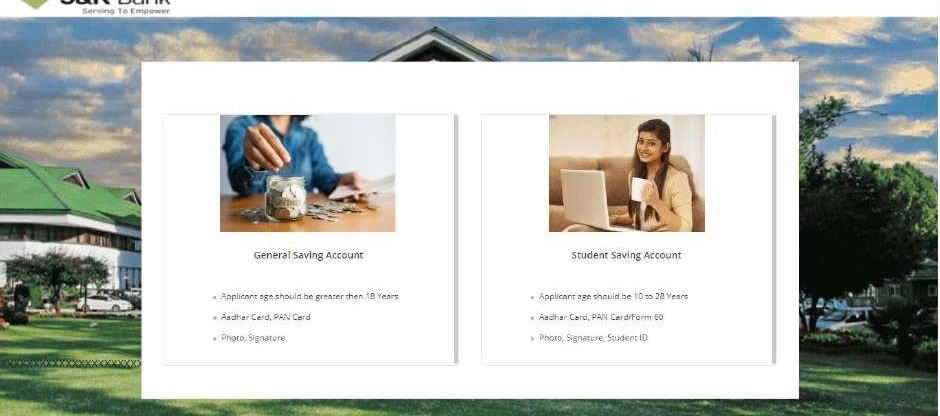
2. Select the account type which you want to open by clicking on the respective tile as shown in picture below.
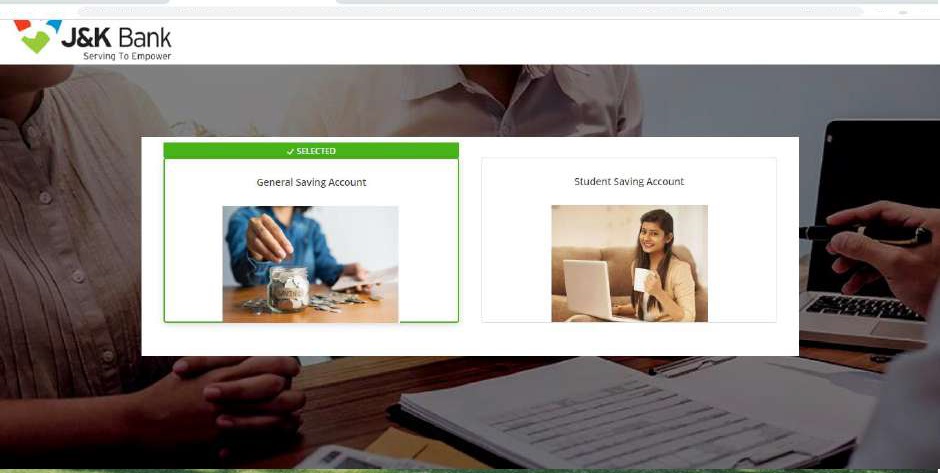
3. You will now be redirected to the contact details page. Enter your mobile number in the “Mobile Number” field.
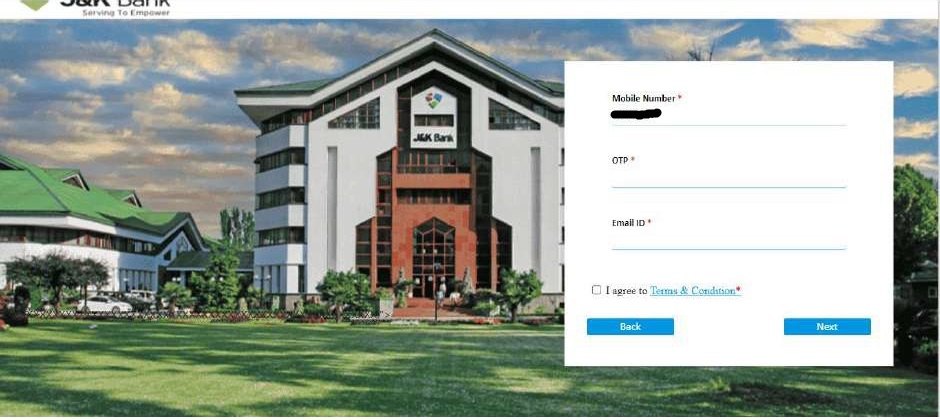
4. An OTP will be sent to the mobile number you entered.
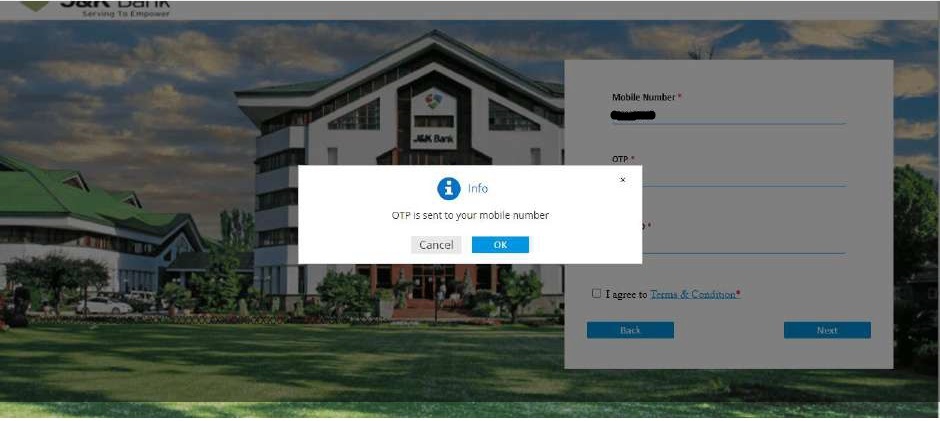
5. Enter the OTP, you just received, in the “OTP” field. If the OTP is correct, a pop up will appear confirming that OTP is successfully verified.
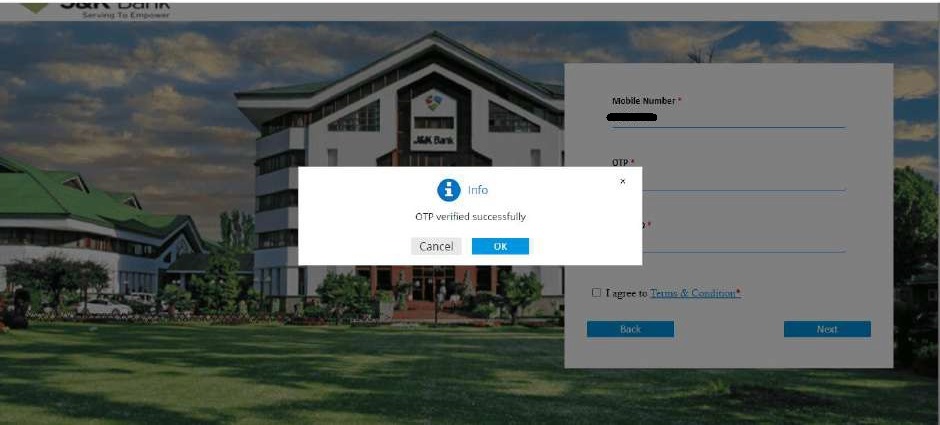
6. Enter your email address and click the checkbox to agree to terms and conditions.
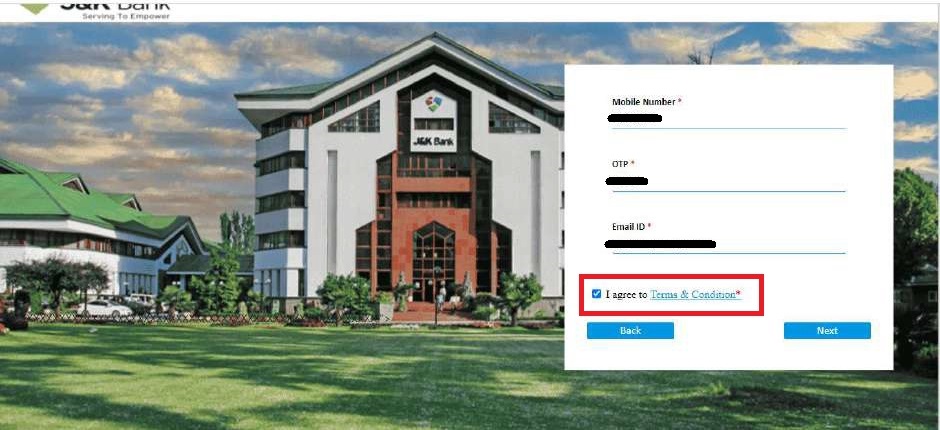
7. Click on the “Next” button and you will be taken to Identity Verification page. Here you need to enter your Aadhaar card number and then click on “Generate OTP” button.
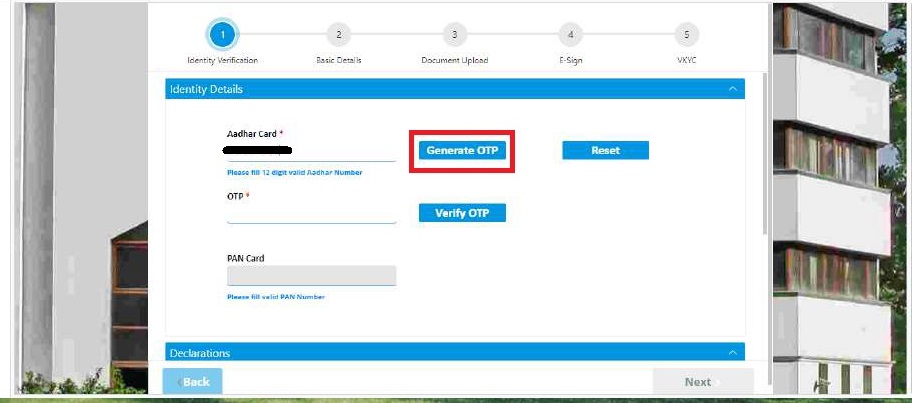
8. After clicking on the “Generate OTP” button a pop up with consent message will appear. Carefully read the consent and if you agree click on “Confirm” button.
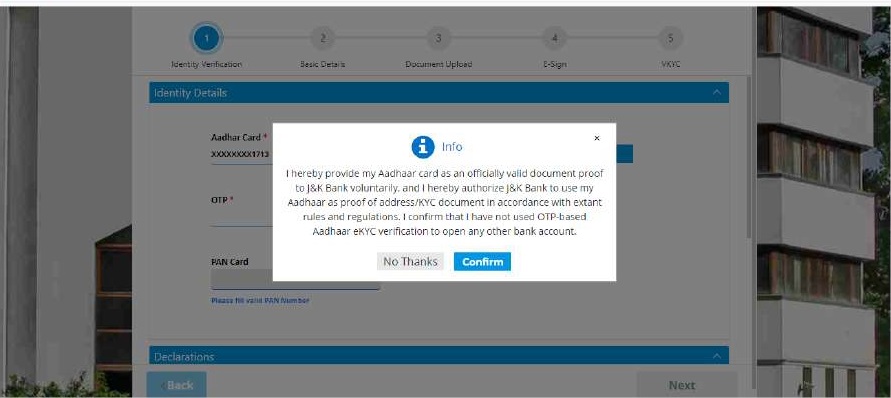
9. After clicking on “Confirm” button, an OTP will be sent to the mobile number linked to Aadhaar.
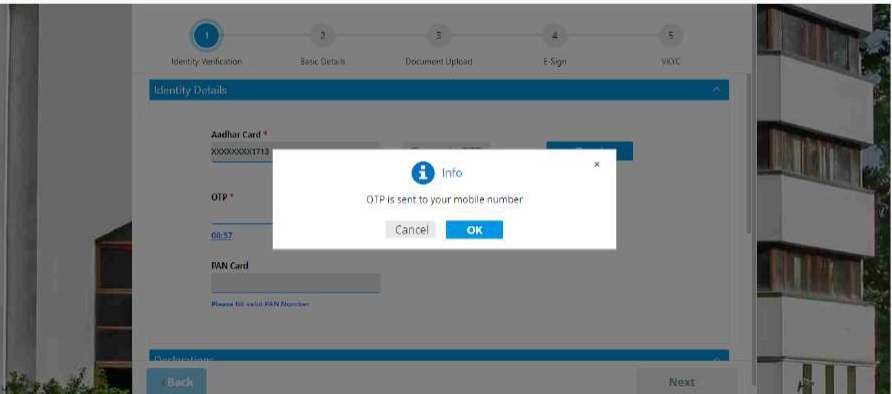
10. Enter the OTP, that you received on mobile number linked to Aadhaar, in the OTP field. If the OTP is correct, a message will appear confirming the same.
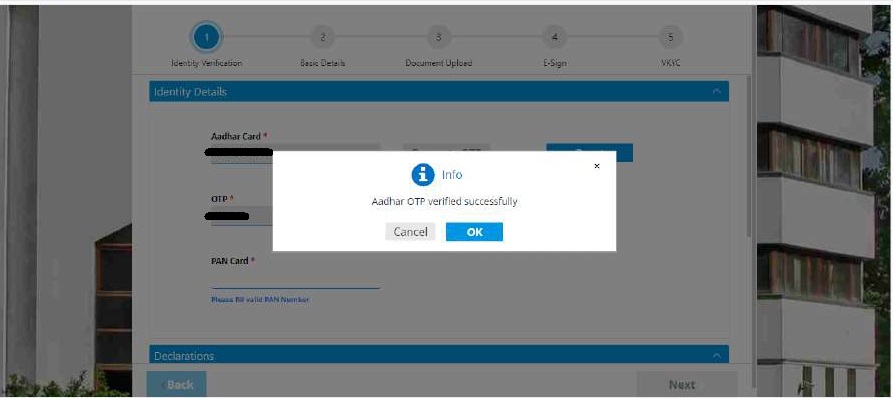
11. Click on “OK” button and enter PAN number in “PAN Card” field. After entering PAN number, click anywhere on the window. If the PAN number you entered is valid, a pop up will appear confirming the same.
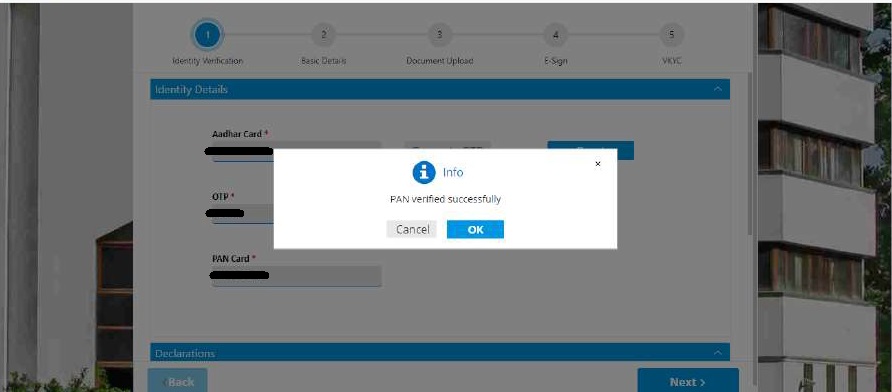
12. Click on “OK” button and declare Politically Exposed Person (PEP), FATCA declaration and Direct Benefit Transfer (DBT).
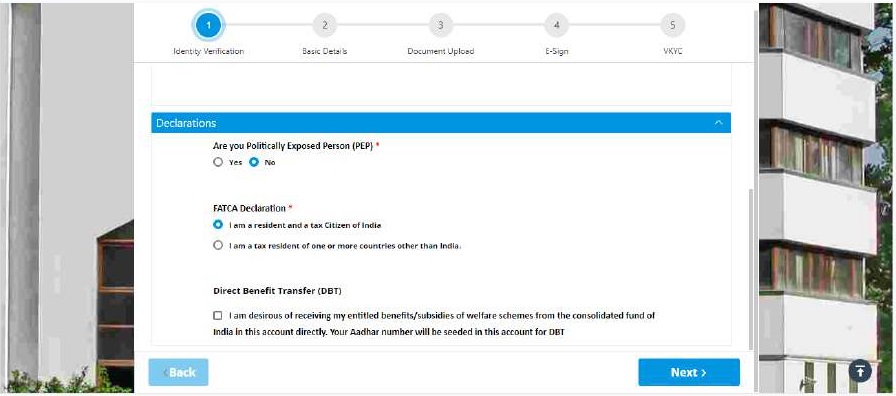
13. Click on “Next” button and you will be presented with “Basic Details” page. Your personal details will be fetched from Aadhaar and get displayed in “Basic Details” page. Confirm the address and enter other details like Nominee details and services that you want to avail.
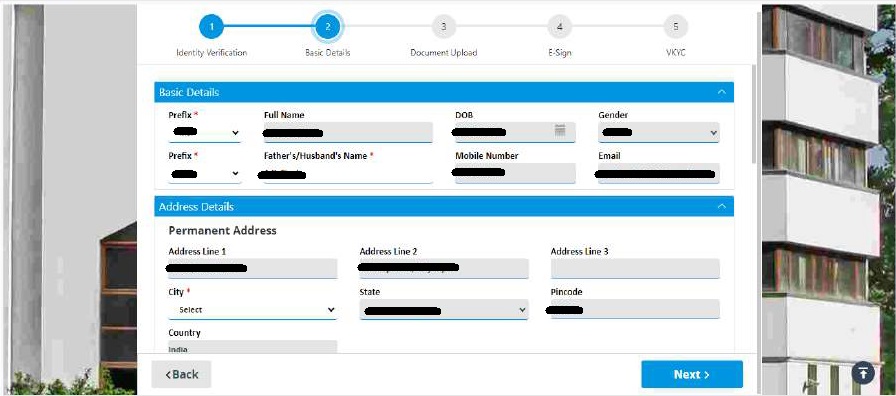
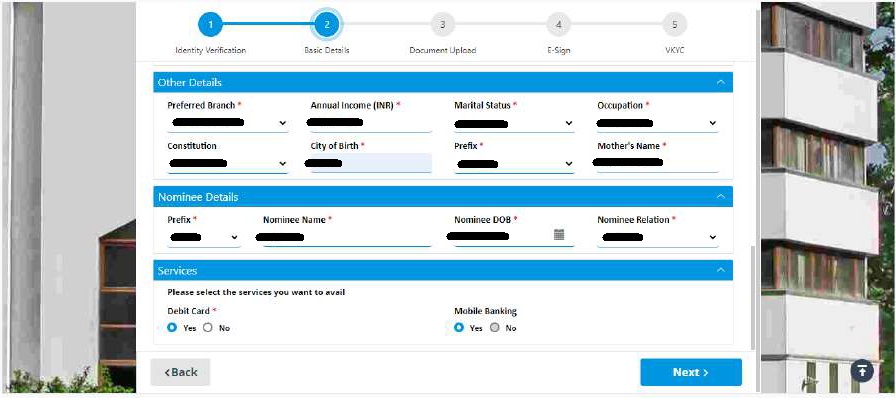
14. Click on “Next” button. Document Upload will page appear. Upload all the documents by clicking on “Upload” button and selecting the respective documents.
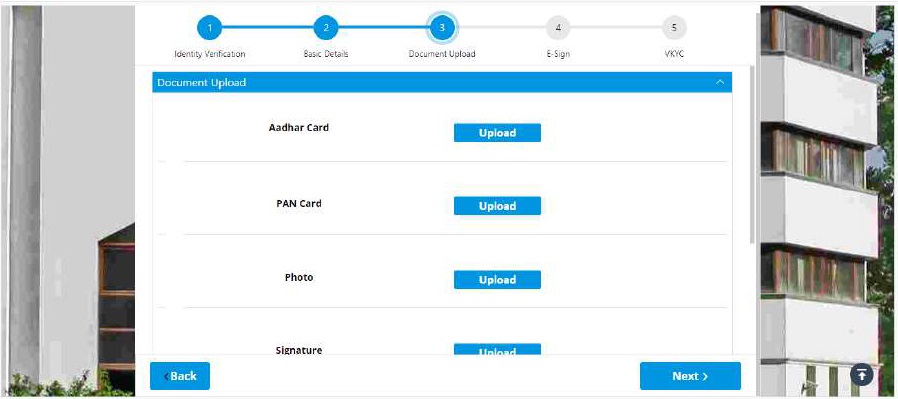
15. Click on the “Next” button. You will get a preview of the application with all the details that you provided in read only mode. After confirming that all the details are correct, click on “Create My Account” button at the bottom of the page.
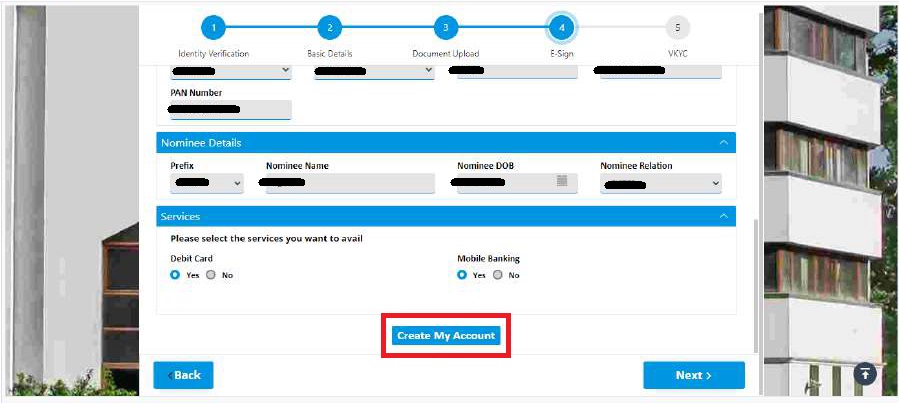
16. After clicking on “Create My Account” button a page will be displayed with details of the account opened.
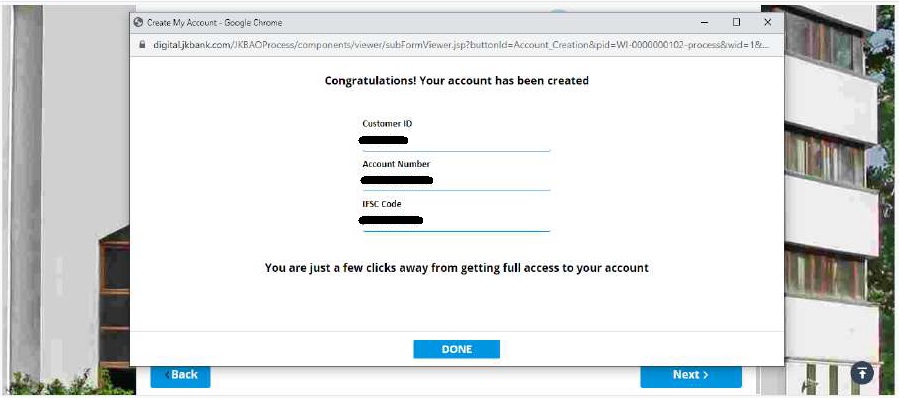
17. Click on “DONE” button. You will be taken to the pre-filled application with E-Sign button at the bottom of the page.
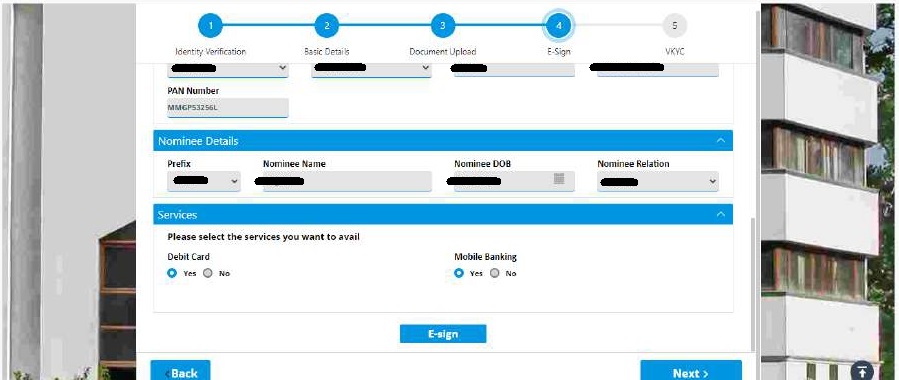
18. Click on E-sign button. An email with the link to e-sign will be sent to the email id that you have entered earlier. A window will also open in the browser to continue the e-sign process.
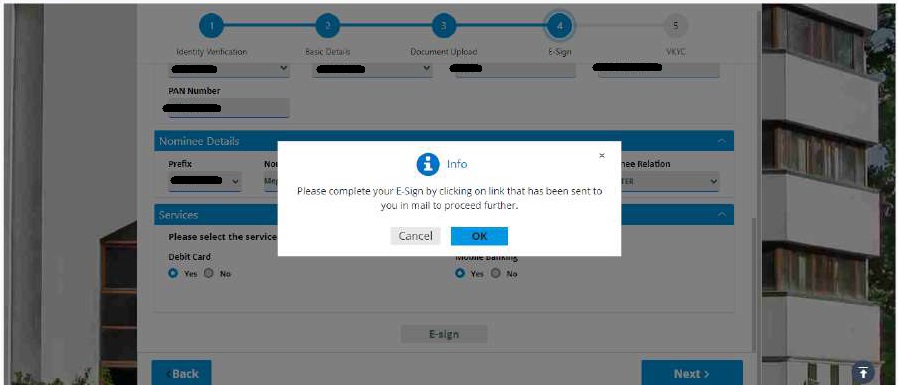
19. Click on the link received by email. A window will open where you can see all the details provided by you with an E-Sign button. Click on the E-Sign button and you will be taken to a page where you will need to enter the Aadhaar number that you used to create the account. Click the checkbox to authorize the e-signing of your application using Aadhaar and enter Aadhaar number in the field provided.
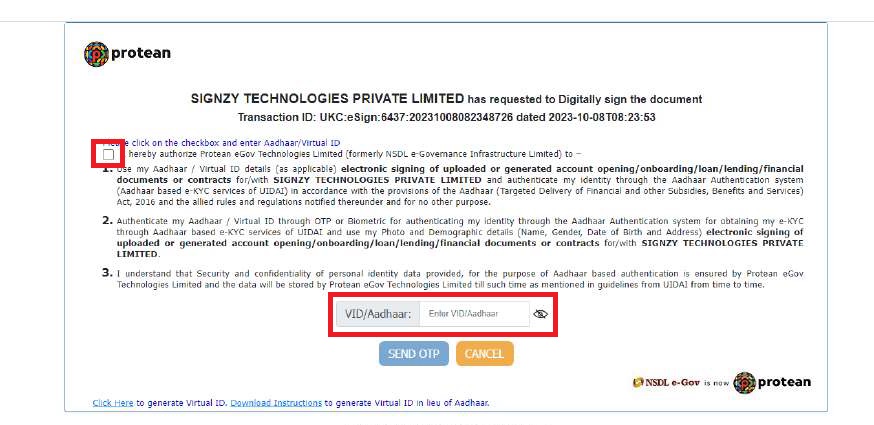
20. Click on “SEND OTP” button. An OTP will be sent to the mobile number linked with Aadhaar number. Enter the received OTP and click on “Verify OTP” button.
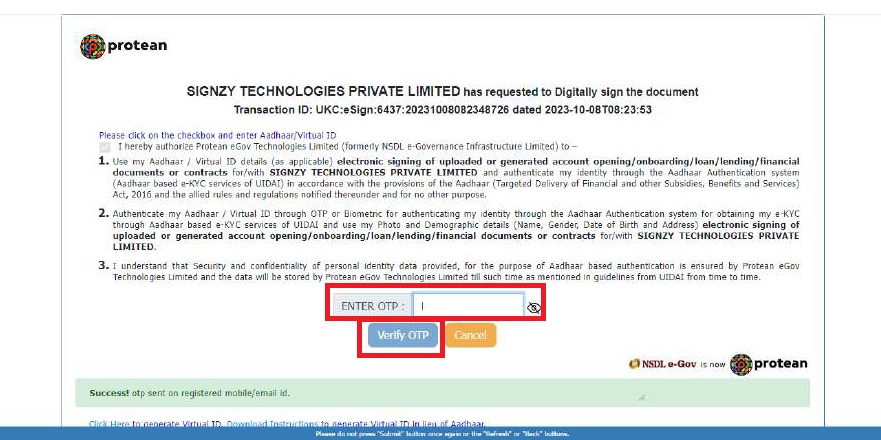
21. Once the OTP gets verified, your application will be successfully e-signed and a page will be displayed confirming the same.
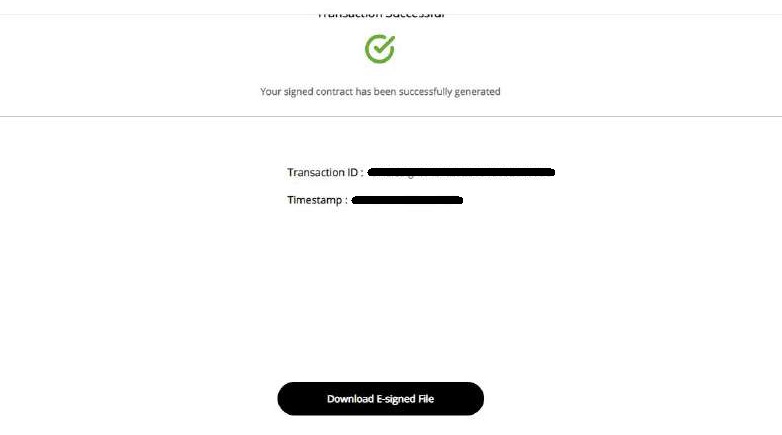
22. Once E-sign is completed go back to the account opening portal and click on “Next” button. You will be taken to the VKYC page.
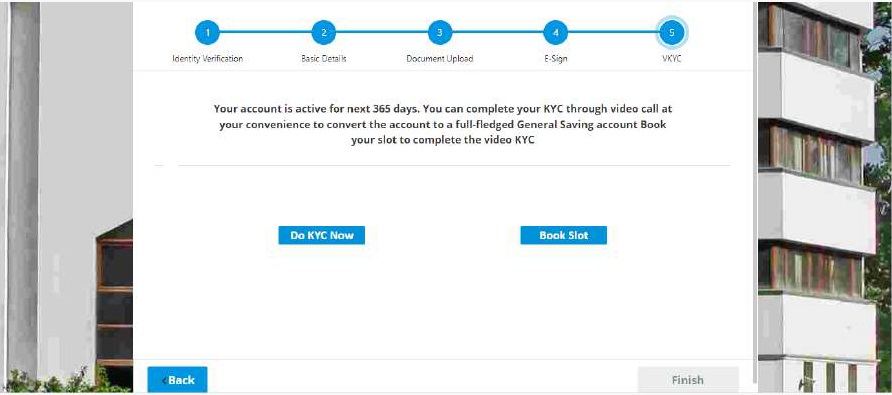
23. You may click on “Do KYC Now” button to start the VKYC process immediately. A new window will open and and agent will join the video call.
24. If you are not in a position to complete the VKYC process immediately, you may click on “Book Slot” button. A window will appear where you can select the date and time to book the slot for VKYC.
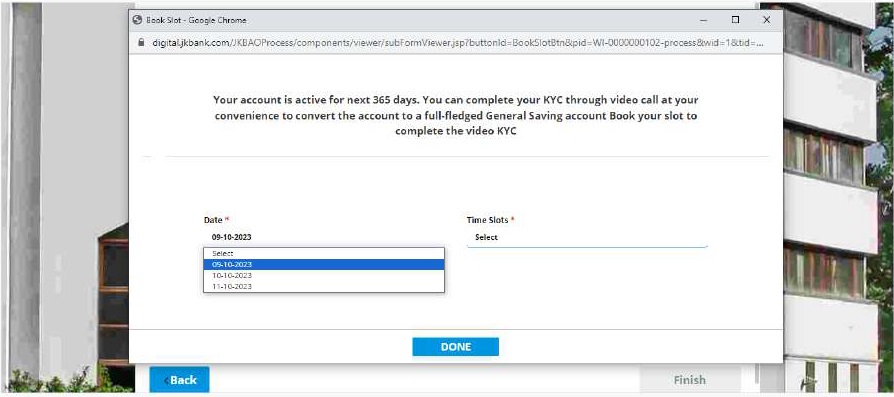
25. Click on “DONE” button and you will receive details of the VKYC slot booked with a link to join the video call in your email and through SMS.
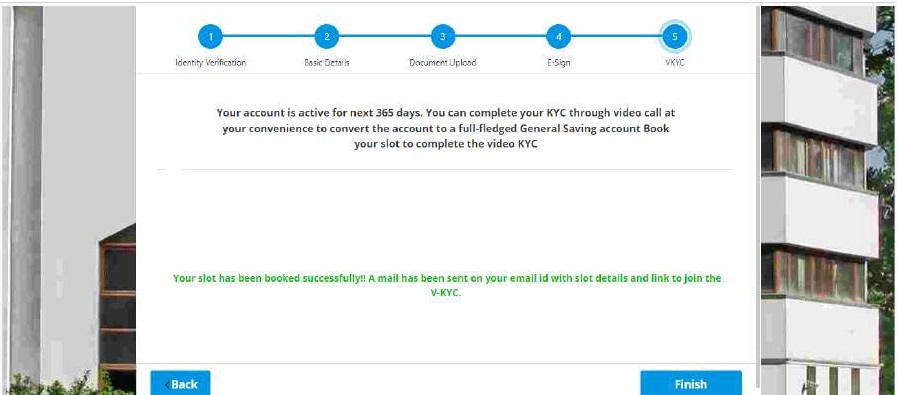
26. Finally, click on “Finish” button and your application will be submitted successfully.
Note: If you have booked a slot for VKYC then you need to click on the link received through email and SMS on the date that you booked for VKYC. After clicking on the link you will be taken to VKYC page. Click on start button, wait for the agent to join the call and follow the instructions of the agent.
Security and Privacy
JK Bank takes the security and privacy of its customers seriously. When using the online account opening process, customers can trust that their information is protected through:
1. Encryption: The transmission of data is secured using encryption protocols, ensuring that sensitive information is safe from unauthorized access.
2. Data Protection: JK Bank adheres to strict data protection regulations and industry best practices to safeguard customer information.
3. Common Security Concerns: JK Bank provides resources and information to address common security concerns, helping customers use the online portal with confidence.
Conclusion
In this article we showed you how to open account in JK Bank online. The online account opening procedure offered by JK Bank is evidence of the bank’s dedication to accommodating its clients’ changing needs. It has not only made banking simpler, but it has also raised industry standards for efficiency, security, and ease. JK Bank continues to be at the forefront of the digital transformation process, committed to giving outstanding banking experiences to the people of Jammu and Kashmir and beyond.
In an age where time is of the essence and convenience is paramount, JK Bank’s online account opening process stands as a beacon of innovation and progress. It’s time to embrace the future of banking with JK Bank.




Pingback: How To Install mPay Delight Plus and Common Issues in 2023 Geek's Corner