If you have been wondering how to check Jio balance for your Jio number then you have come to the right place. In this article we are going to show you 4 methods by means of which you can check your Jio balance. You can choose whatever method you feel comfortable with.
Introduction
In the current digital era, connectivity is crucial for staying in touch with friends, family, and the outside world. Having a reliable mobile network is essential for everything from keeping in touch with family and friends to using internet services and enjoying entertainment. Jio, one of the India’s top telecom companies, has made it simpler and economical for millions of consumers to access low-cost, high-quality voice and data services by providing super-fast data speeds and cost-effective tariffs.
To prevent unplanned interruptions in your mobile services, it’s crucial to monitor your usage and balance. We’ll walk you through the process of checking your Jio balance step-by-step in this article to make sure you can stay connected without any worries. So let’s get started with three simple methods on how to check Jio balance for your mobile number.
How to Check Jio Balance Using the MyJio App
The MyJio app is a user-friendly application that provides Jio subscribers with a variety of features, including checking their balance, viewing data and SMS usage, and validity of their recharged plans. In this section we will show you how to check jio balance using the MyJio app. Follow along.
1. Download and install the official MyJio app if you haven’t already done so. Go to your app store (Play Store for Android or App Store for iOS) and search for “MyJio”. Alternatively, you can click on Play Store link for Android users or App Store link for iOS users to go directly to official MyJio app installation page and click on “Install” button. Wait for the installation to complete.
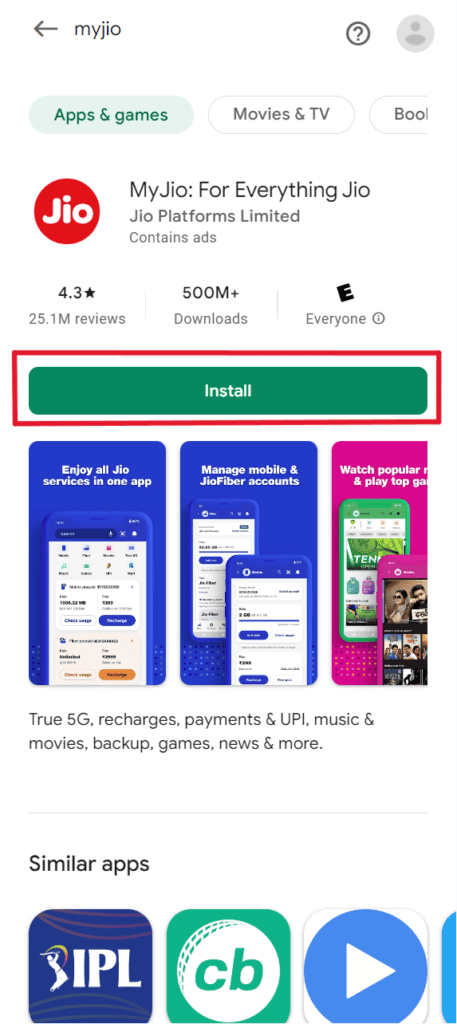
2. Open the MyJio app after the installation has completed. You can find it on your home screen or app drawer as shown in screenshot below.
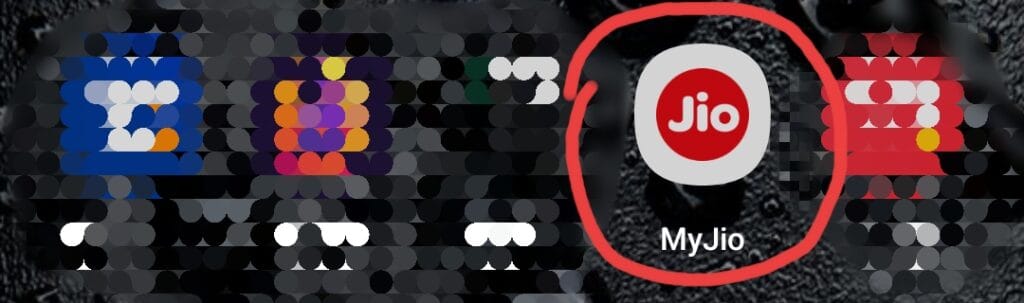
3. The app will ask for your jio mobile number. Enter your mobile number and tap on Login.

4. After successfully verifying your mobile number using OTP you will be taken to the homescreen of the MyJio app. If you are not on the homescreen, navigate to it by tapping on the “MyJio” tab at the bottom left corner of the app as shown in screenshot below.

5. On the homescreen you will find various services about your jio connection. Click on the “Mobile” icon at the top left corner of the homescreen. Check screenshot below.

6. Here you will find all the details about your subscribed plan including data left, plan validity and number of SMS left (you may need to click on “View plan”).
How To Check Jio Balance Through Number
To check your Jio balance by calling customer care, follow these steps:
- From your Jio mobile number, dial any of the following customer care numbers:
- 199 – For queries related to mobile services
- 198 – If you have any issue you can register your complaint here
- 1991 – Dial for recharge plans, data balance, validity, recharge confirmation & offers
- 1800-889-9999 – If you are calling from a Non-Jio Number
- +917018899999 – Get support when roaming abroad (charges applicable)
- Wait for the call to be connected. You will be greeted by an Interactive Voice Response (IVR).
- You will be asked to select your preferred language.
- Select the language that you are comfortable with and press the respective number.
- Follow the voice prompts provided by the IVR. Typically, you will have options to inquire about various account details, including your balance.
- Choose the option that allows you to check your jio balance. The specific option number may change over time, so listen carefully to the menu options.
- The automated system will then provide you with information about your Jio balance, including talk time, data balance, and other relevant details.
Tip: The menu options and procedures may change over time, so it’s important to listen to the Interactive Voice Response (IVR) prompts carefully to navigate to the balance inquiry option.
How to Check Jio Balance via SMS
Another quick and straightforward method to check your Jio balance is through SMS. Here’s how to check jio balance via SMS:
1. Launch the SMS app on your mobile device.
2. Create a new message and enter “BAL” as the message text.
3. Send the message to “199” from your Jio number.
4. You will shortly receive an SMS response containing your Jio account balance information including your jio number, your recharged plan, data left, SMS left and plan expiry.
How to Check Jio Balance via Jio Website
For those who prefer using a web interface, Jio provides an online portal to check your balance. Follow these steps:
1. Open your web browser and enter the official website of Jio (www.jio.com) in the address bar.
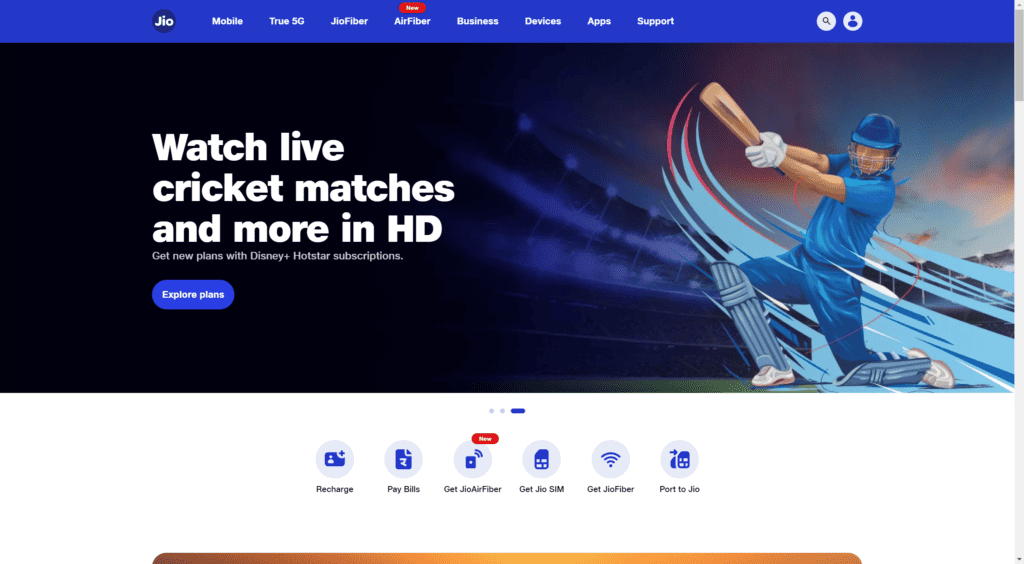
2. Homepage of Jio website will open in your browser. Click on the login avatar at the top right of the page as shown below.
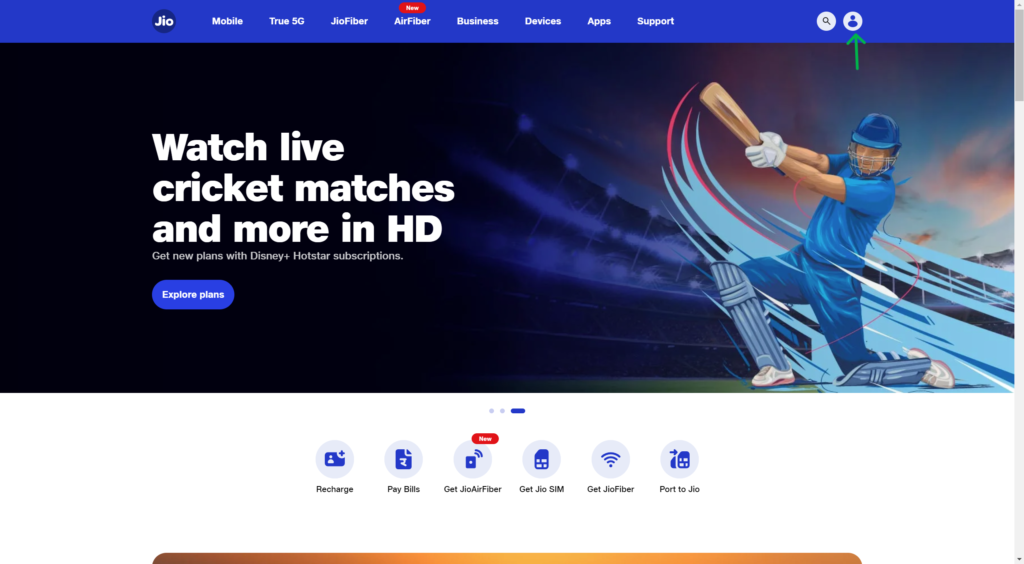
3. Login page will be displayed.
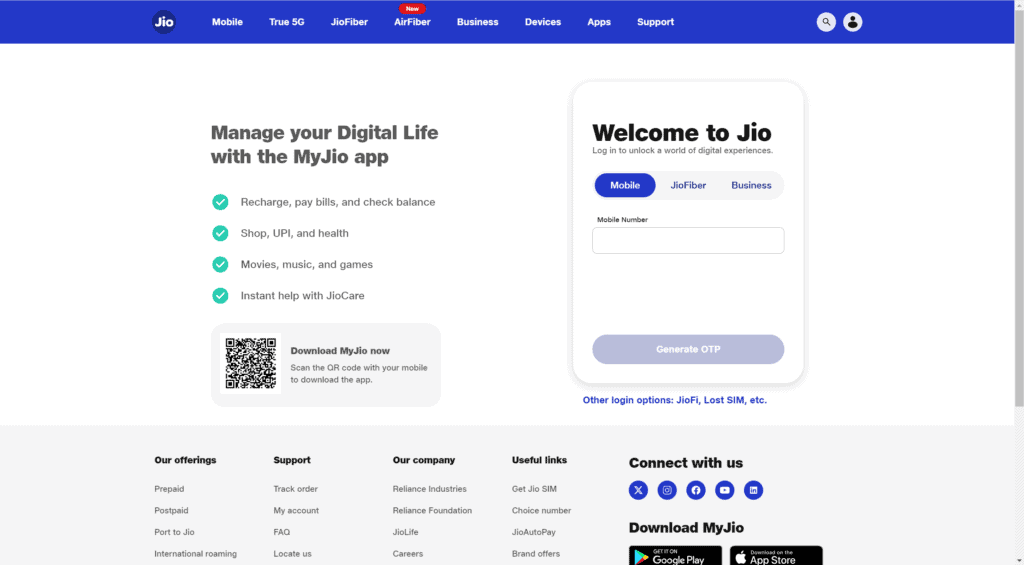
4. Enter your mobile number and click on Generate OTP button. An OTP will be sent to your entered Jio mobile number.
5. Enter the OTP that you received on your Jio mobile number and click on Submit.
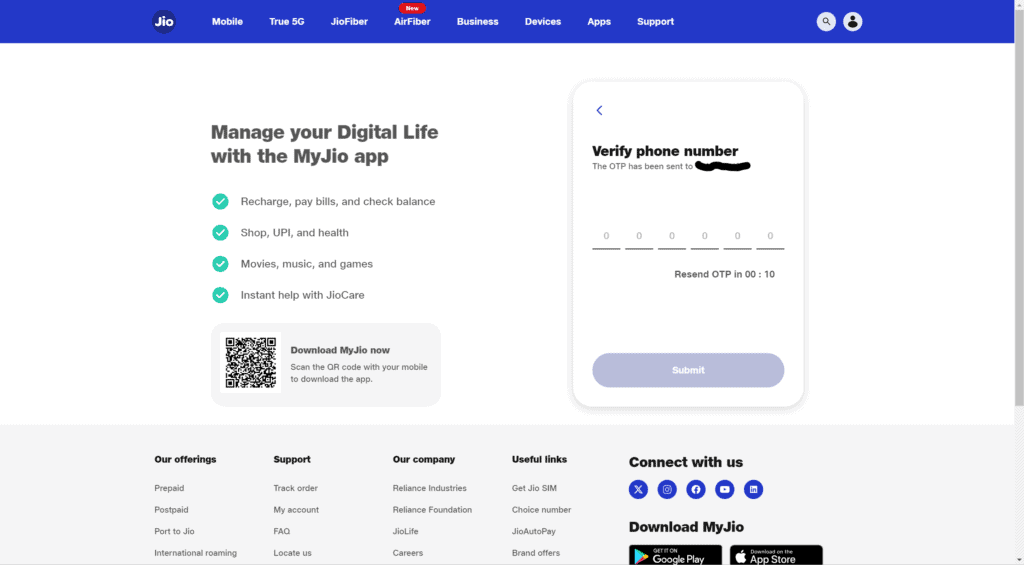
6. After successful OTP verification you will be logged into the official Jio website.
7. You will be presented with a dashboard containing three sections. Left hand section shows your Primary Account and linked Jio numbers, if you have added any. Middle section is where you will find all the details you need including your bill, data left, recharged plan and validity.
8. Finally, you can logout by clicking on the avatar you used to login and clicking on Logout.
Conclusion
At this point you know how to check Jio balance using the methods discussed. Keeping track of your Jio balance is crucial to ensure uninterrupted mobile services. Jio provides various methods to check your balance, catering to different user preferences. Whether you prefer using the MyJio app, SMS, or the Jio website, you can easily monitor your talktime, data, and validity. So, stay connected and enjoy the seamless services offered by Jio without any worries about running out of balance. Remember to choose the method that suits you best, and you’ll be able to check your Jio balance with ease.



