You can now reset or change ATM card PIN in mPay Delight Plus to simplify your banking experience. In our fast-paced digital world, convenience and efficiency matter the most when it comes to banking. J&K Bank knows this and is always working to improve its services. With their new app, mPay Delight Plus, they’re making banking easier than ever.
With this app, you can now easily apply for a new debit card from the comfort of your home, and what’s even better, you can set or change your ATM card PIN with just a few taps. No need for long lines or complicated paperwork. In this article, we’ll guide you through the simple steps of resetting or changing your ATM card PIN in mPay Delight Plus. Enjoy hassle-free banking at your fingertips!
Also Read: How To Install mPay Delight Plus and Common Issues in 2023
PIN Management at Your Fingertips
One fantastic thing about mPay Delight Plus is that it lets you easily set, reset, or change the PIN for your debit card right from the app. This means you don’t have to go to the bank or an ATM, saving you time and effort. All you have to do is open the app, pick the card you want to change the PIN for, and create a new, memorable code. This extra security feature puts you in charge of your card’s safety, giving you peace of mind.
By offering this feature, mPay Delight Plus is making your banking experience more convenient and secure. Now, you can modify your debit card PIN with just a few taps on your phone, without the need for a visit to the bank or ATM. This modern approach to managing your card’s security is a great step towards hassle-free and user-friendly banking.
Steps to Reset or Change ATM card PIN in mPay Delight Plus
1. Open mPay Delight Plus application in your smartphone, tap on “LOGIN NOW” and then login using the MPIN or biometric authentication, whichever method you feel comfortable with.
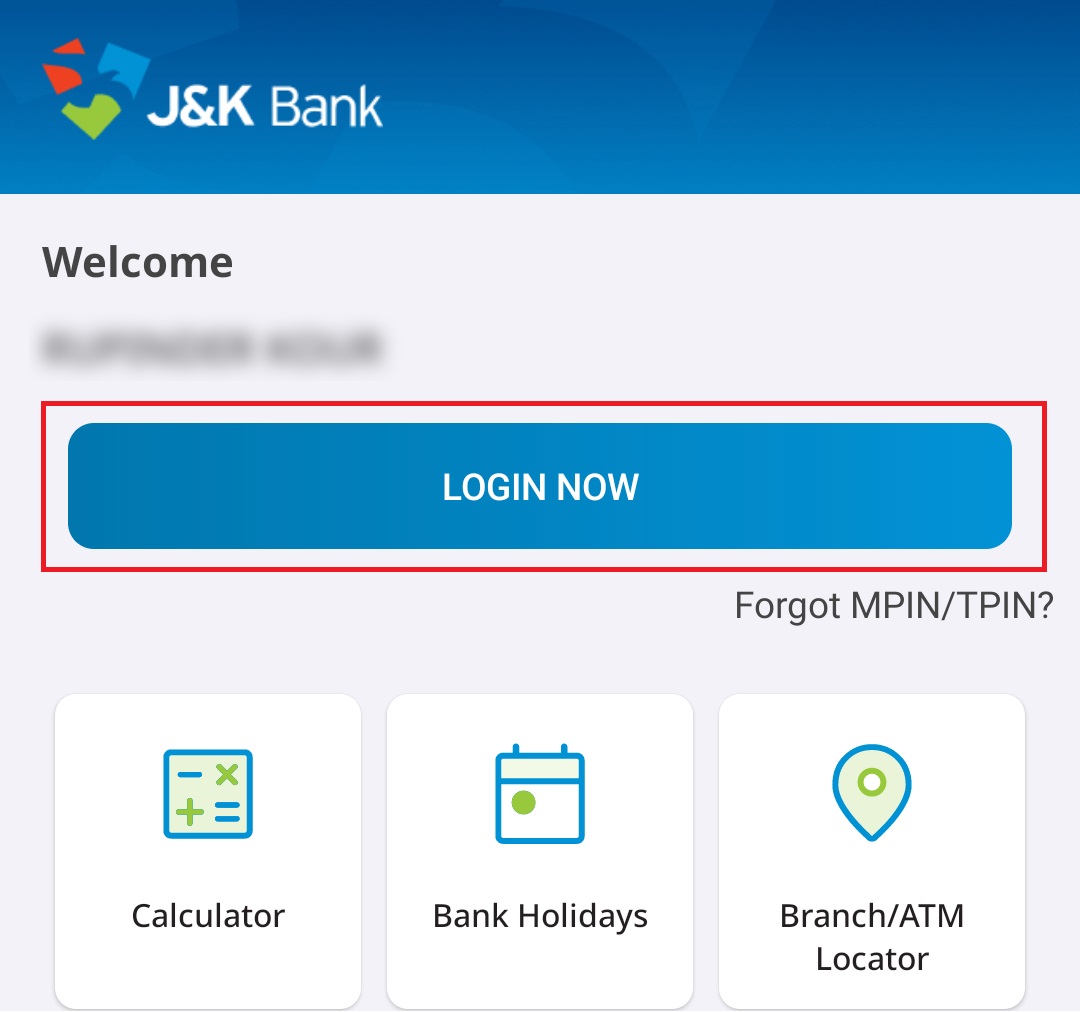
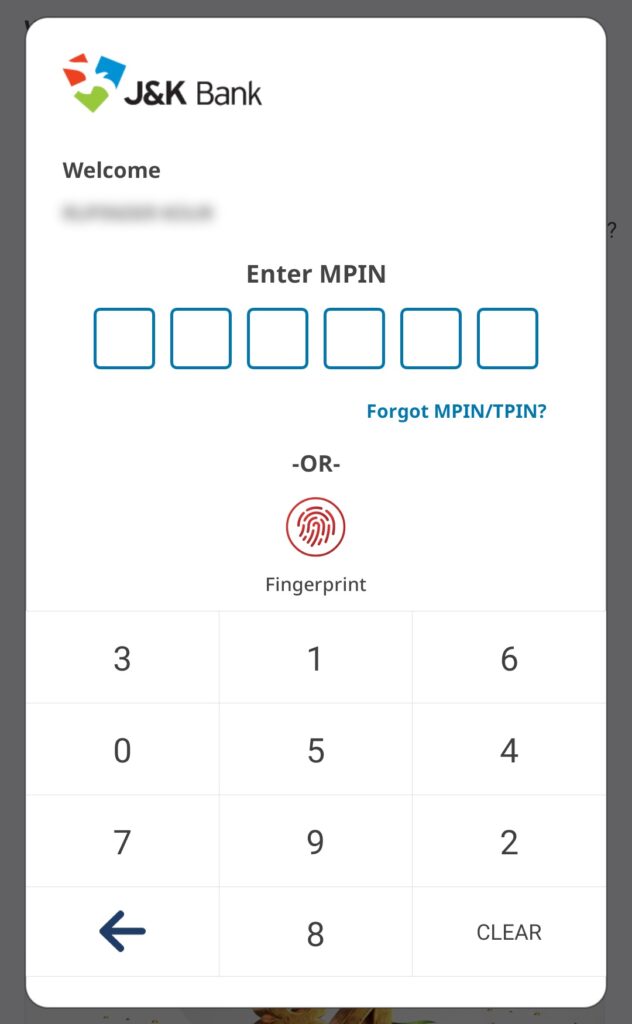
2. After you have successfully logged in, scroll down and navigate to the section titled “Services & Request” on the home page.
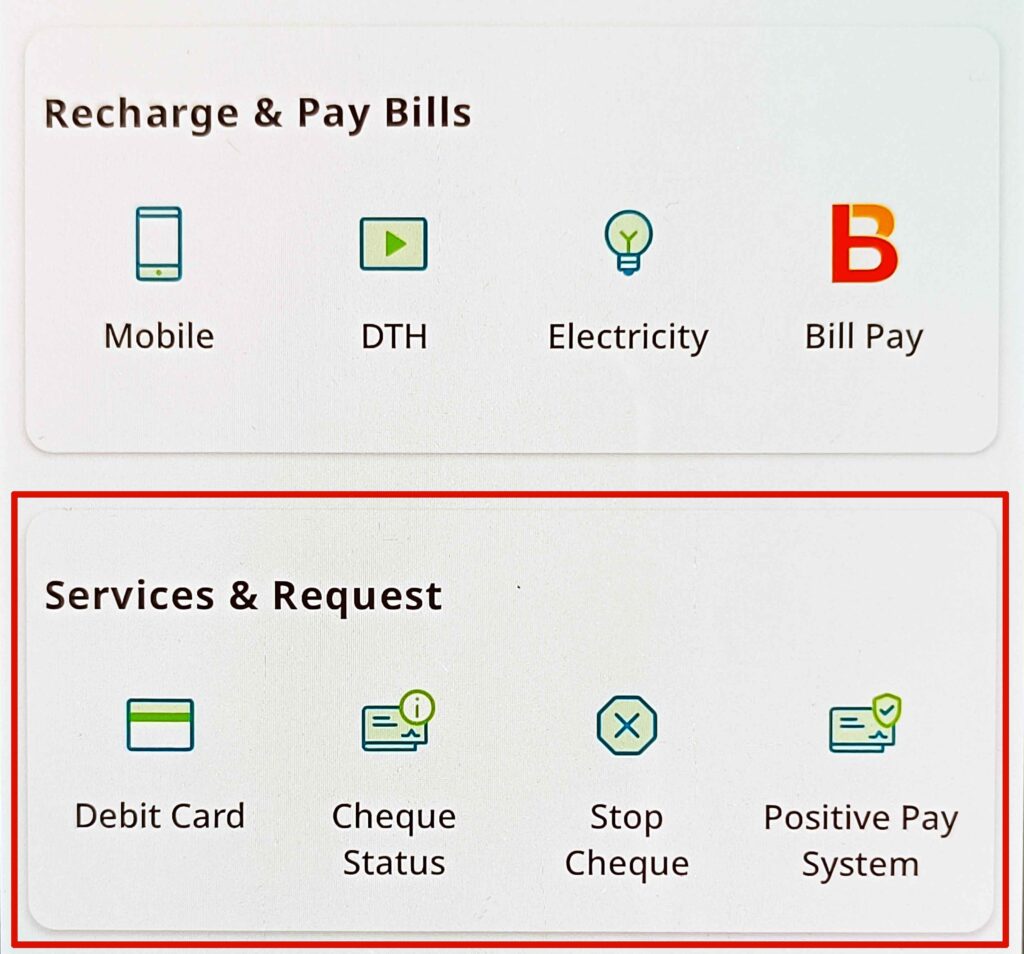
3. Within the “Services & Request” section, look for the option “Debit Card” (most probably the first one) and tap on it.
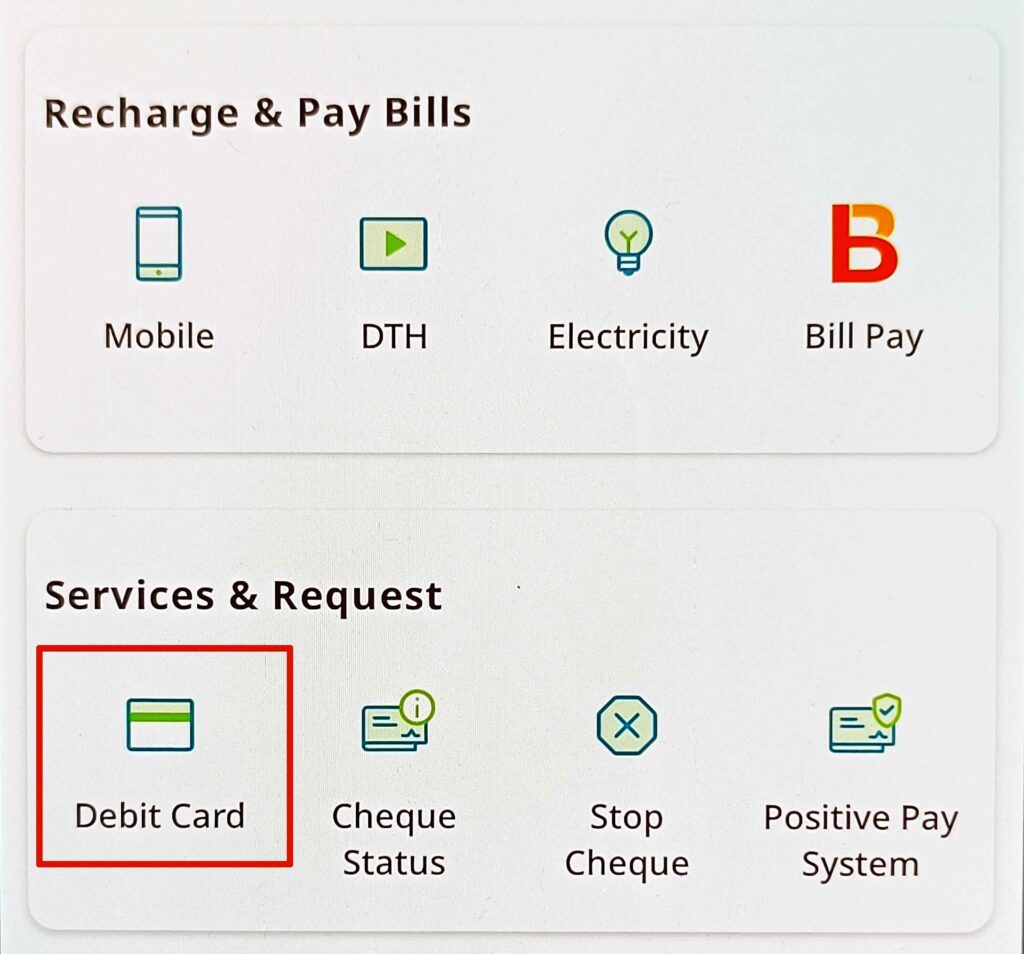
4. At the screen that appears, you will find the details of your debit card including first and last four digits of your debit card, the 16 digit account number to which the debit card is linked, name of your account i.e. your name, type of account and options to Set/Reset PIN, Change PIN, Manage Card, Block Card and Hotlist Card.

Note: If you have more than one debit cards and want to manage PIN for those debit cards, you will first have to select the corresponding account to which the debit card you want to manage is linked. For that you have to tap on the account number at the top and you will be able to select the account from the drop-down list and then manage the PIN for that account’s debit card with ease.
5. In order to set/reset your debit card PIN, tap on “Set/Reset PIN” option.
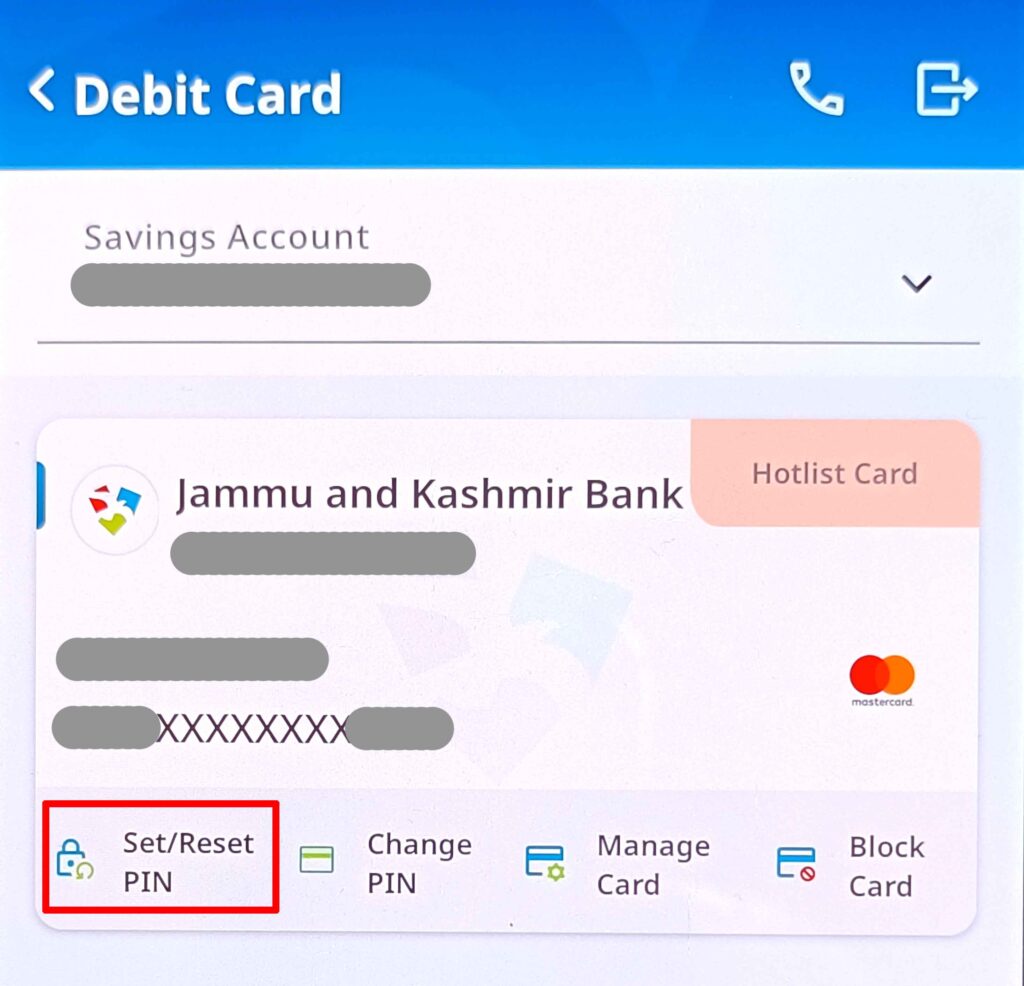
- 5a. On the page that appears, you will have the opportunity to set/reset your forgotten pin. Here, you will have to enter new PIN for your debit card. Confirm the new PIN by entering it again. Finally, enter your TPIN and then tap on “RESET PIN” button.
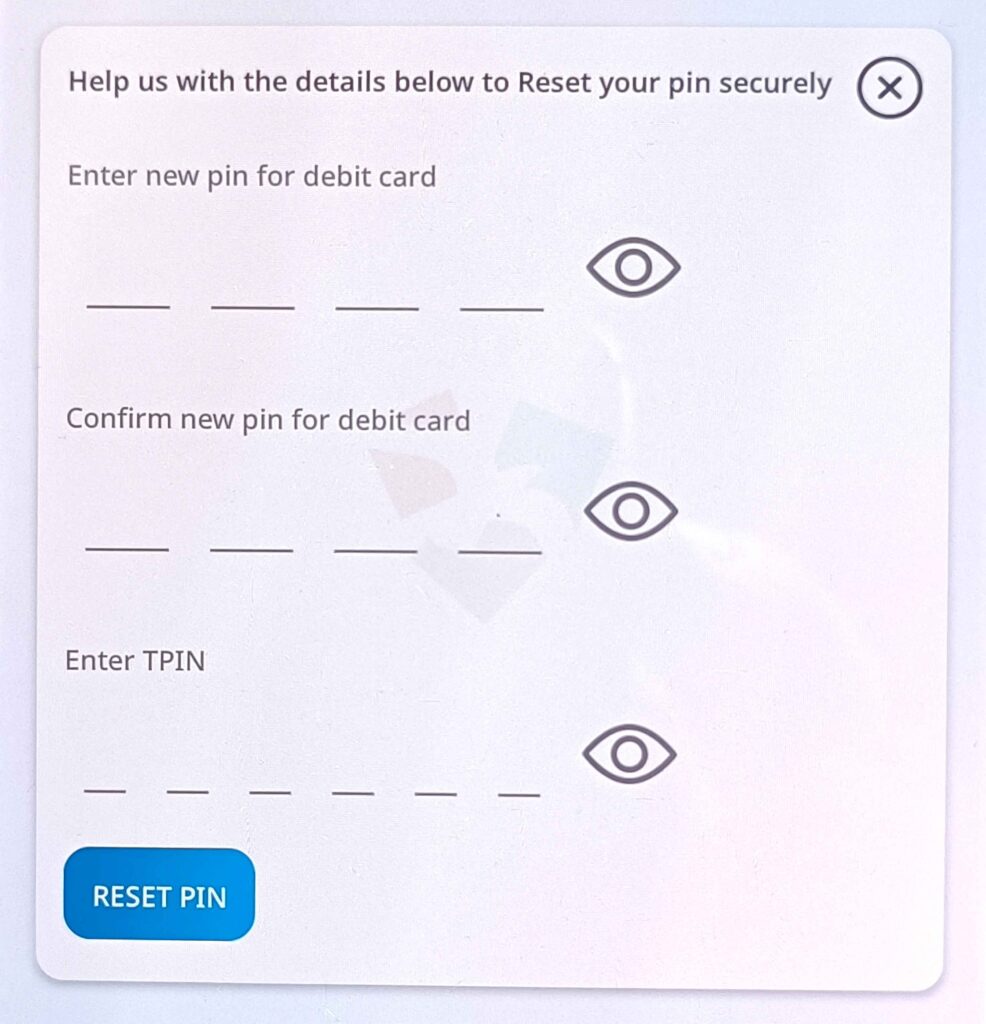
- 5b. You will be greeted with a success message saying “Your card pin updated successfully”.

6. In order to change your debit card PIN, tap on “Change PIN” option.

- 6a. On the page that appears, you will be able to change your old debit card PIN. Here, you will have to enter your old debit card PIN. Enter new PIN for your debit card. Finally, enter TPIN and then tap on “CHANGE PIN” button.
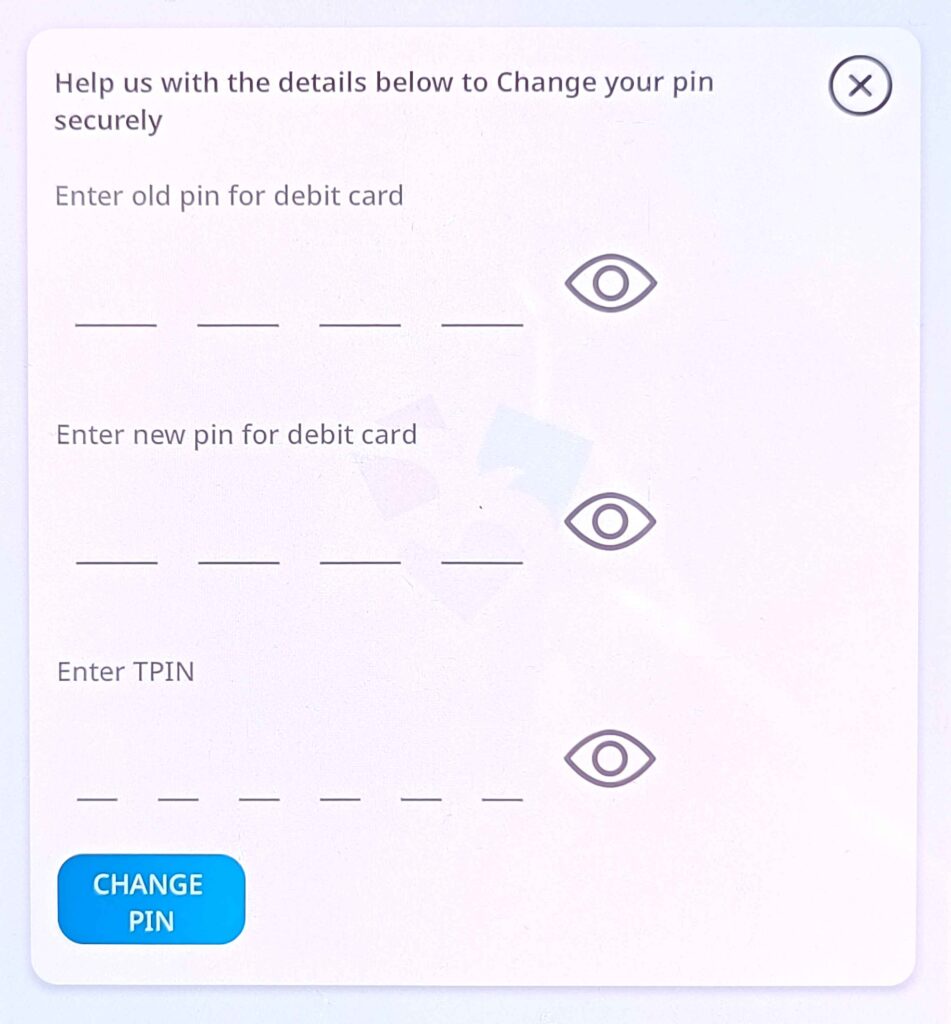
- 6b. You will be greeted with a success message saying “Your card pin updated successfully”.

The Benefits of mPay Delight Plus
1. Convenience: With these new features, mPay Delight Plus takes convenience to a whole new level. Banking transactions and tasks can be completed without the need to visit a bank branch.
2. Time Savings: The app saves customers valuable time by eliminating the need for in-person visits to a bank. This means no more waiting in long queues or filling out extensive paperwork.
3. Enhanced Security: The ability to set or reset a debit card PIN from the app provides an additional layer of security. Customers can react swiftly to any security concerns or change their PIN as often as they like.
4. User-Friendly Interface: mPay Delight Plus is designed to be user-friendly, making it accessible to a wide range of users, from tech-savvy individuals to those who are less experienced with digital banking.
5. Customization: The app allows customers to select the type of debit card that suits their needs, giving them the flexibility to choose a card that aligns with their financial preferences.
Conclusion
In conclusion, mPay Delight Plus is the epitome of modern banking, combining innovation, convenience, and security. By introducing features like applying for a debit card from the app and PIN management, J&K Bank is clearly committed to enhancing the banking experience for its customers. With this app, banking has never been easier, and customers can enjoy the benefits of streamlined financial management in the palm of their hands. This innovation represents a significant step toward a more efficient and customer-centric banking experience.




Pingback: How To Install mPay Delight Plus and Common Issues in 2023 Geek's Corner