The need to understand how to hide apps in redmi and other smartphones has grown of paramount importance. Our smartphones have taken center stage in our lives in the fast-paced, technologically advanced world of today. They store a wealth of private and sensitive information in addition to our contacts, communications, and entertainment. The value of privacy increases as our reliance on these portable powerhouses increases.
Redmi smartphones, renowned for their sophisticated features, svelte form, and user-friendly interface, provide a number of options to support you in protecting your privacy and organizing your apps. This thorough article will go through how to hide apps on Redmi devices, giving you the knowledge you need to keep your private data secure and your device free of clutter.
Benefits of Hiding Apps
Hiding apps on your Redmi smartphone has evolved into a vital habit in a time when information is both a valuable resource and a vulnerability. Hiding apps offers a variety of advantages, whether you’re a business professional protecting sensitive company information, a parent shielding your kids from unsuitable content, or just someone who loves a clean and effective digital environment.
1. Privacy Protection: Imagine being able to hide specific apps from inquisitive eyes, such as your banking app, a private messaging service, or your personal photo albums. You can dramatically lower the possibility of unauthorized access to your sensitive data by hiding these apps.
2. Enhanced Security: Hiding apps provides an additional degree of protection in the unfortunate event that your device is stolen or lost. Your hidden apps are kept locked away and cannot be accessed without the proper passwords thanks to the virtual safe.
3. Streamlined Organization: Hiding apps is a good way to clean up your home screen and app drawer in addition to protecting your security and privacy. It enables you to keep only the apps that you use the most regularly displayed, giving you a mobile experience that is tidy, effective, and less distracting.
Let’s now discuss the techniques for knowing how to hide apps in Redmi so that you are equipped with the information and resources necessary to protect your privacy and keep your digital space tidy.
Now, let’s show you in a step-by-step fashion how to hide apps in Redmi devices.
How to Hide Apps In Redmi?
How to hide apps in Redmi using the built-In feature?
Redmi smartphones include a built-in feature that makes it simple to hide apps. Follow these steps to get started.
1. Open the Settings app on your Redmi smartphone.
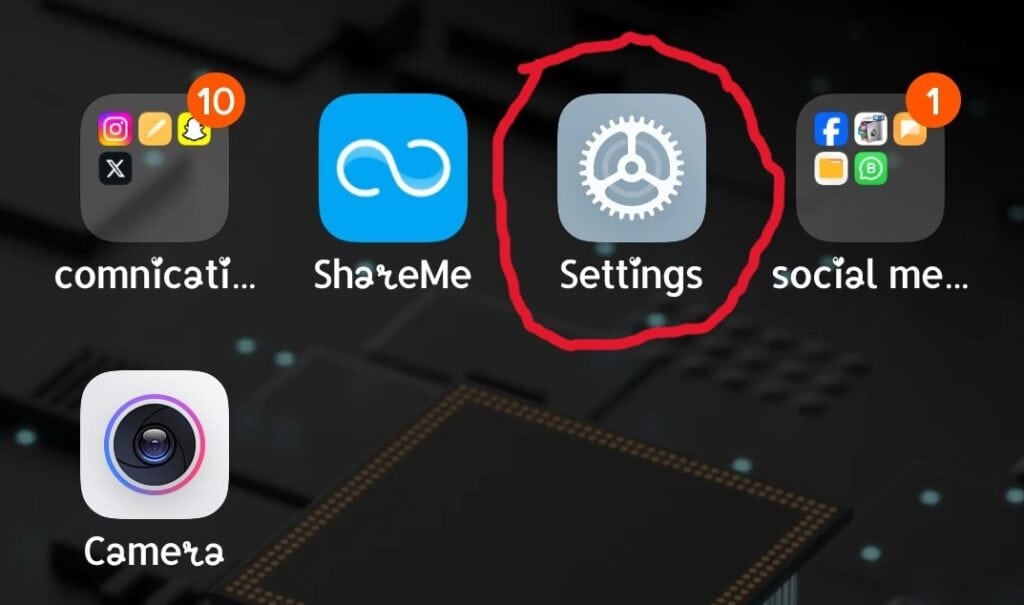
2. After the Settings app opens you will find a search bar at the top.
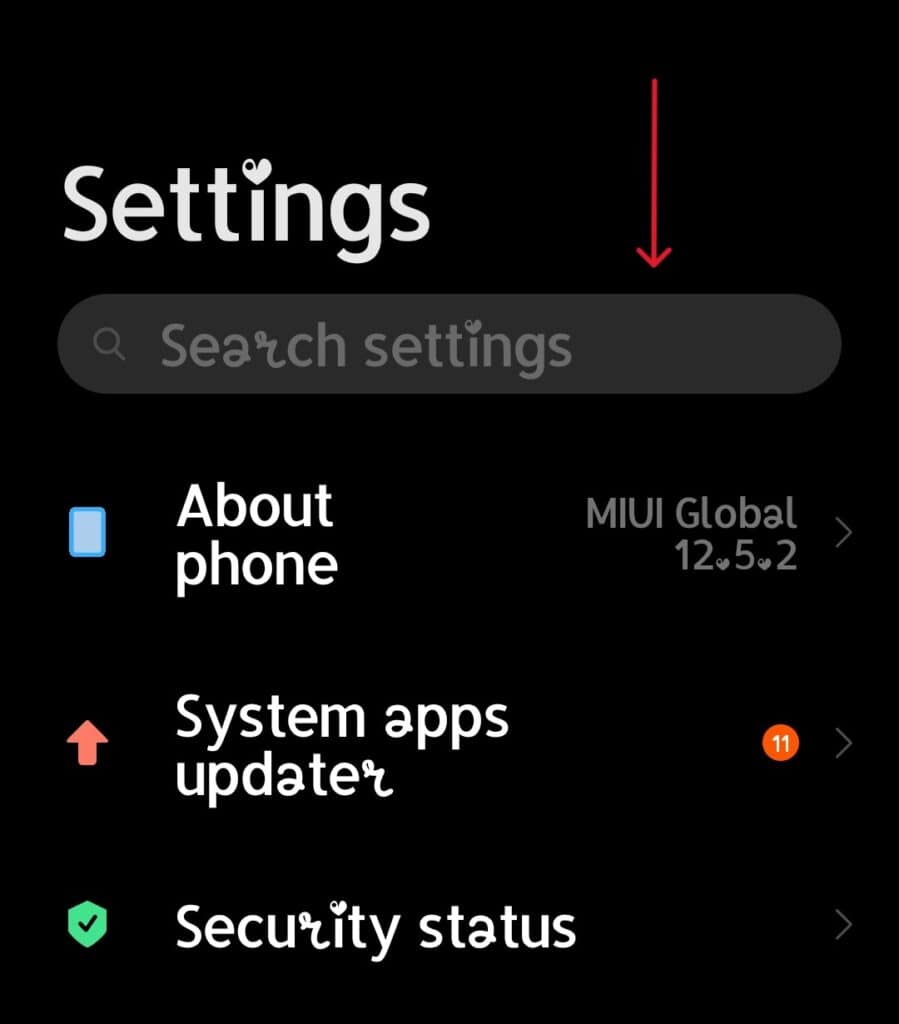
3. Tap on the search bar and search for “hidden apps”. In the search results you will find the app named “Hidden apps” as shown in the screenshot below.
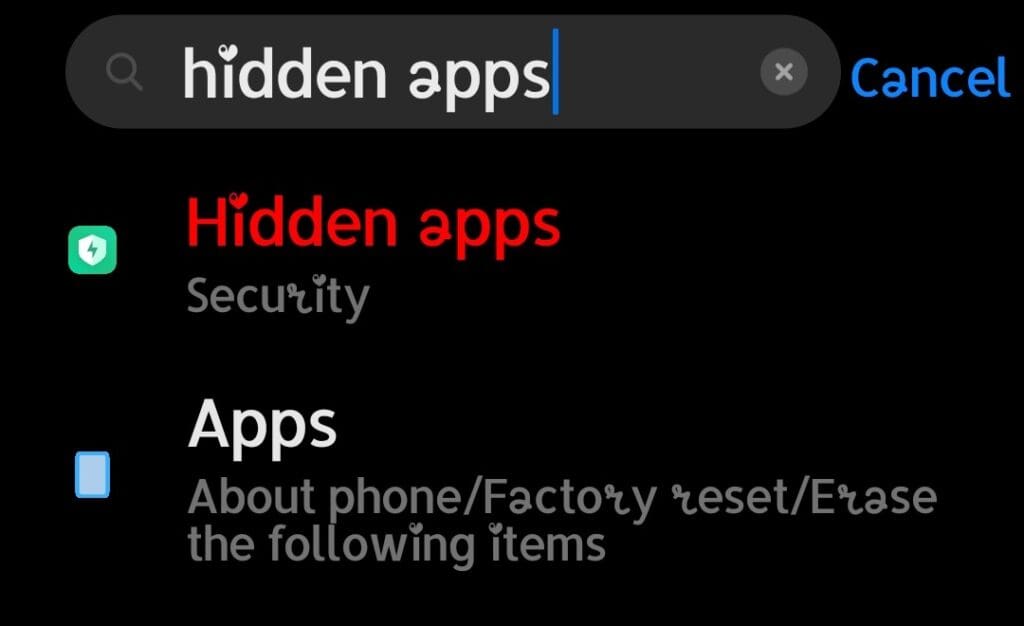
4. Tap on the “Hidden apps” to open it. As shown in the screenshot below, all the installed apps will be displayed. Search or find the application that you want to hide. Once you find the application, click on the toggle next to it to make it hidden. After the app is hidden it will no longer appear in your app drawer or homescreen.
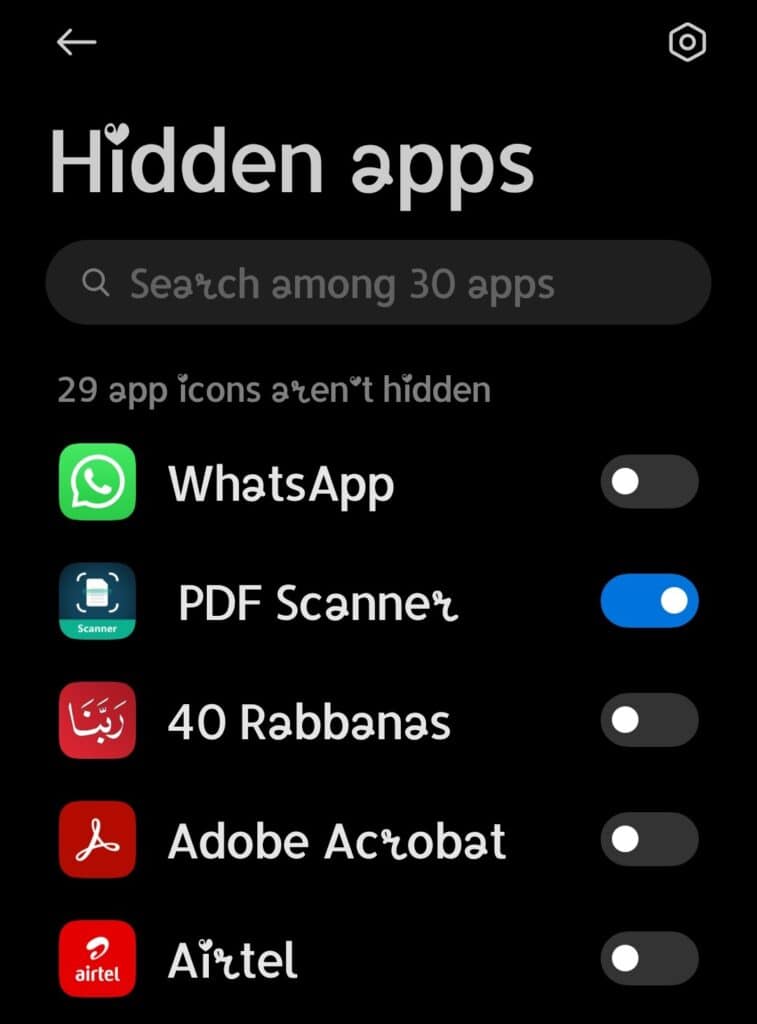
5. Optionally, you can tap on the settings icon at the top right corner and enable app lock for “Hidden apps” app. It will ensure no one can access the “Hidden apps” app without knowing the correct password/pattern/pin. If app lock is not set, anyone who knows the gesture to open the hidden apps can access the apps that are hidden.
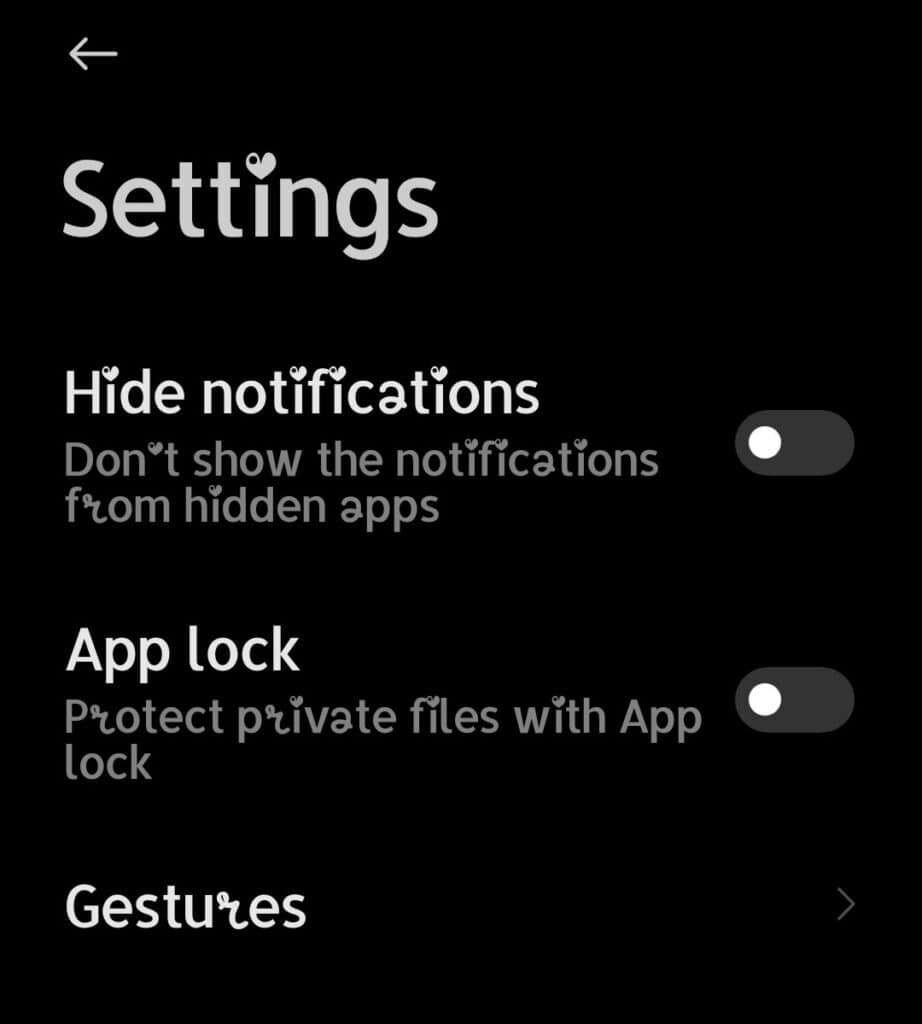
This method is straightforward and provides an effective way to hide apps on your Redmi device.
If you prefer additional features and customization, you can use third-party app hiders available on the Google Play Store. Third-party app hiders provide flexibility and additional features for those who want more control over app hiding. We will be covering third-party app hiders in a future article. Keep looking at this space for the update. However, knowing how to hide apps in redmi natively can be useful in situations where you don’t have immediate access to internet and need a quick way to hide apps.
How to Access Hidden Apps in Redmi?
Knowing how to hide apps in Redmi is important but having a knowledge of how to access those hidden apps is of even more importance.
Accessing hidden apps in Redmi is a straightforward process designed to maintain both security and convenience. Once you’ve successfully hidden your apps, you can easily access them when needed. Using the following steps you can easily access your hidden apps. Let’s get started.
1. In order to access hidden apps you can search for “hidden apps” in settings app or you can use a gesture to quickly open “Hidden apps” when needed. Spread two fingers on your homescreen in opposite direction like a zoom-out gesture as shown in screenshot below.
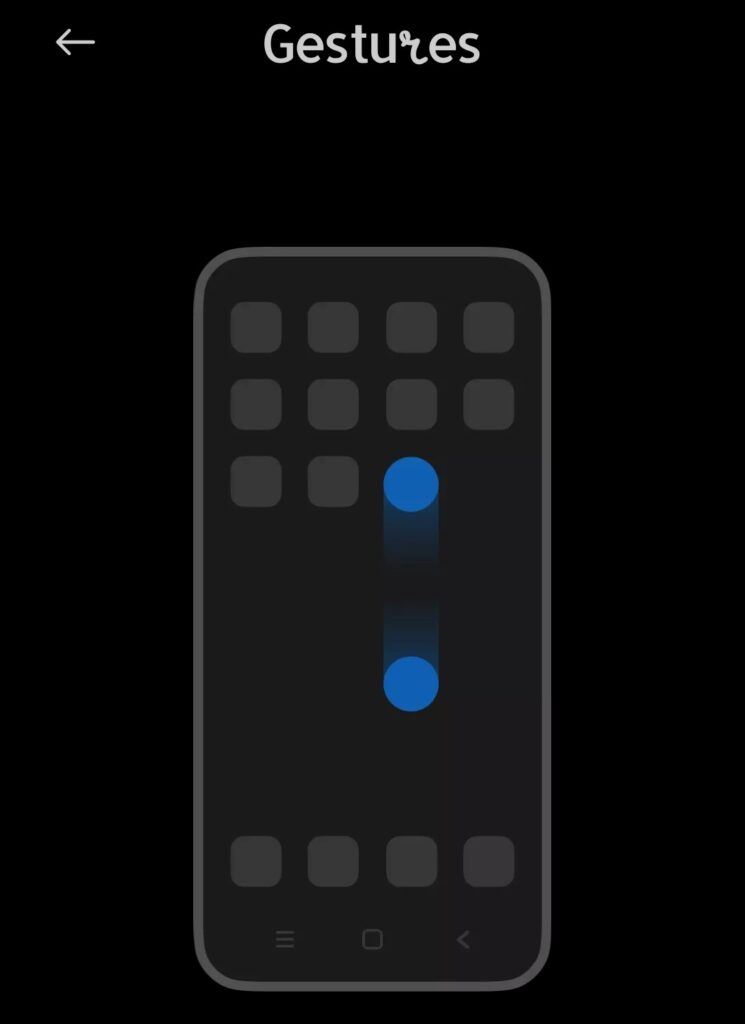
2. You will see a message asking you to enter your App lock password/pattern/pin.
3. After you enter the correct password/pattern/pin, the folder with hidden apps will appear.
4. Click on the app that you want to use.
How to Unhide Apps in Redmi?
At this point you know how to hide apps in Redmi and how to access those hidden apps. Now we will be showing you how to unhide those hidden apps if you ever need to.
Unhiding apps on your Redmi device is a straightforward process, offering you quick access to apps that you’ve previously kept hidden. To unhide an app, follow the steps below.
1. First you need to access the hidden apps. Follow the steps mentioned above in section titled “How to Access Hidden Apps in Redmi?“.
2. Once you are on the homescreen of “Hidden apps” app, tap on “Add” button.
3. A list of all the installed apps and hidden apps will be displayed.
4. Search or find the app that you want to unhide. Tap the toggle next to the app and the app will again start to show in your homescreen and app drawer.
By following these simple steps you can unhide the previously hidden apps easily.
Managing Hidden Apps
Once you’ve successfully hidden apps on your Redmi device to enhance privacy and streamline organization, effective management is essential to ensure you maintain control and accessibility. Here are some useful pointers to help you effectively manage your hidden apps:
- Maintain a List: It’s simple to forget which apps you’ve hidden, especially if you’ve hidden a large number of them. A note or special folder is a good way to keep a list of these hidden programs. This list serves as a quick reference, helping you remember which apps you’ve hidden and ensuring you can access them when needed.
- Remember Your Password: If you’ve set a password or a PIN to access your hidden apps, it’s crucial to remember it. Without the correct credentials, accessing these apps can become a challenge. Consider using a password manager if you’re concerned about forgetting your passwords.
- Periodic Review: Hidden apps might not always stay hidden. It’s essential to periodically review your hidden apps to make sure they’re still relevant and necessary. Apps can become outdated or lose their utility over time, so unhide and uninstall those you no longer need to maintain a lean and efficient device.
- Maintain Organization: As you manage hidden apps, consider grouping them based on your needs. To make it simpler to find and use certain sorts of hidden apps when needed, create categories or folders for them. You can ultimately save time and effort by using this organized technique.
You may increase both your privacy and the overall effectiveness of your Redmi device by making sure that your hidden apps are kept well-organized and accessible by using these maintenance techniques. Utilizing the options Redmi provides to safeguard your data and keep your mobile experience tidy and uncluttered can help you stay in charge of your digital space.
Ensuring Security and Privacy: Protecting Hidden Apps
To ensure the security and privacy of your hidden apps:
1. Use a strong password for app hiders or the built-in app hide feature.
2. Activate biometric authentication if your device supports it.
3. Be cautious when sharing your device with others, as your hidden apps may still be accessible.
It’s essential to strike a balance between convenience and security when hiding apps on your Redmi device.
Troubleshooting Common Issues
If you encounter issues while hiding apps on your Redmi device, here are some common problems and their solutions:
1. Forgotten Password: If you forget the password to access your hidden apps, try the “Forgot Password” or “Reset Password” option in your app hider.
2. Hidden Apps Not Appearing: If your hidden apps do not appear even after entering the password, double-check the app hider settings.
3. Third-Party App Issues: If using a third-party app hider, ensure it is up to date and compatible with your Redmi device.
Conclusion: How to Hide Apps in Redmi
You may improve privacy and organization by hiding apps on your Redmi smartphone. You have the option of using the built-in feature or a third-party app. You’ll have a better structured and private mobile experience if you just keep in mind to strike a balance between convenience and security.
You may learn how to hide apps in Redmi by using these simple techniques and industry-recognized best practices, making your smartphone a more secure location for your sensitive data and general use.
In this article we showed you how to hide apps in Redmi using native feature of MIUI. In an future article we will be covering third party app hiders. So keep coming back.



